Dynamic variables
Dynamic variables can be used within your custom page to display additional data to your users. They can also be used to add custom logic on your pages to show/hide content.Displaying dynamic variables
Wrapping the variable within 2 opening & closing curly brackets will display the variable. If you copy/paste the following code into the details section of your page, it will display the number of tags that have been programmed to that page.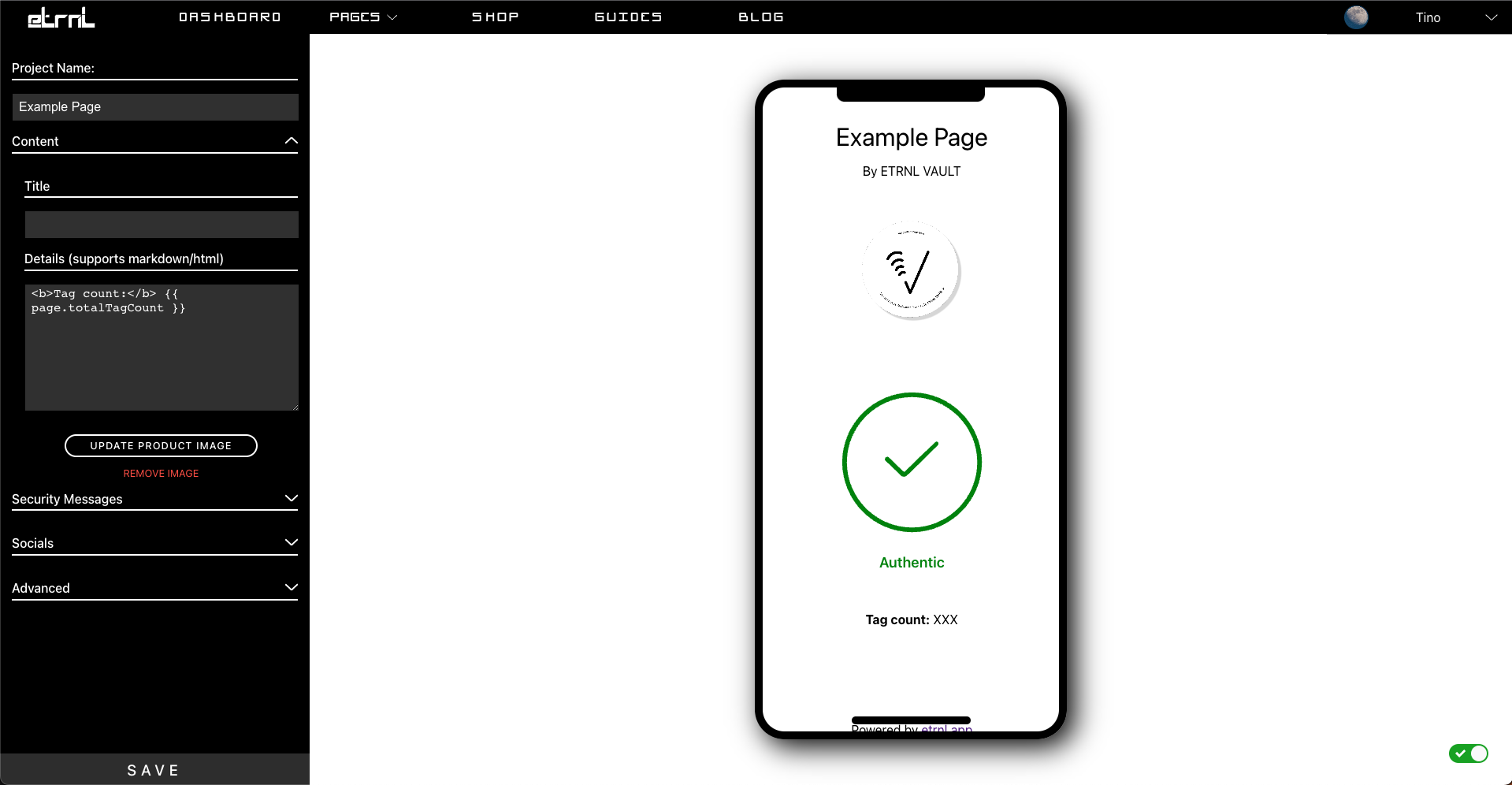
In the editor, it will show XXX as a placeholder for this variable, but tapping the tag will show the actual value
Hiding content when inauthentic
Content can be displayed conditionally by using the variables within a handlebars if/else statements. Let’s say you wanted to show a video to the user if they own one of your products. You details would look something like this:Available variables
| Variable | Description |
|---|---|
| authentic | The authenticity of the URL |
| errCode | The reason why the URL is inauthentic |
| ttCurrStatus | The current tamper status of the tag |
| ttPermStatus | The permanent tamper status of the tag |
| organization.name | The name of your organization |
| organization.instagram | The instagram account of your organization |
| organization.website | The website URL of your organization |
| page.name | The specified name of the page |
| page.creationDay | The numbered day that the page was created |
| page.creationMonth | The numbered month that the page was created |
| page.creationYear | The year that the page was created |
| page.totalTagCount | The number of tags that have been programmed for the current page |
| tag.id | The tag’s ETRNL id |
| tag.uid | The tag’s UID |
| tag.creationDay | The numbered day that the tag was created |
| tag.creationMonth | The numbered month that the tag was created |
| tag.creationYear | The year the the tag was created |
| tag.counter | Represents how many times the tag was tapped at the time that the URL was created |
| tag.enc | The URL’s dynamic encrypted message |
| tag.cmac | The URL’s dynamic CMAC |